Uploading Flights to AviNet: Your Complete Guide
Discover seven easy ways to share your flights on AviNet, from FlightRadar24 and PureTrack integrations to OnFlight Hub and EFBs like SkyDemon, OzRunways, Garmin Pilot and ForeFlight. It's never been easier to share your flights with our community and beyond.
Why Share Your Flights?
Every flight tells a story. Whether it's your first solo, a challenging cross-country, or a scenic local flight, sharing these experiences connects you with pilots worldwide. When you upload a flight to AviNet, you're not just tracking your progress – you're inspiring others, starting conversations, and contributing to a growing global aviation community.
As Strava did for runners and cyclists, AviNet provides pilots with a practical platform to document their flights and photos, check out stats and routes, and connect with like-minded individuals with a common interest. With over 1,100 flights logged so far, our community has flown around the world's equator approximately 6.5 times (over 160,000 nautical miles)! The average flight is 1.4 hours long, and a total of 2,600 photos have been shared. The statistics speak for themselves: General aviation is alive and thriving.
Making Uploads Easy
We understand that after a flight, you want a straightforward upload process. That's why we've invested significant development time into making flight sharing efficient and reliable. How you track your flights determines the easiest way to share flights with the AviNet community.
Find the section below that applies best to you.
Using ADS-B
FlightRadar24 (FR24)
If your aircraft broadcasts ADS-B data and your area has FR24 receiver coverage, you can find your flights using our FR24 integration. To do so:
- Head to the AviNet app
- Open the "Upload" tab
- Select ADS-B
- Enter your aircraft registration or callsign and a timestamp between departure and arrival. Note: This timestamp must be within the last 30 days.
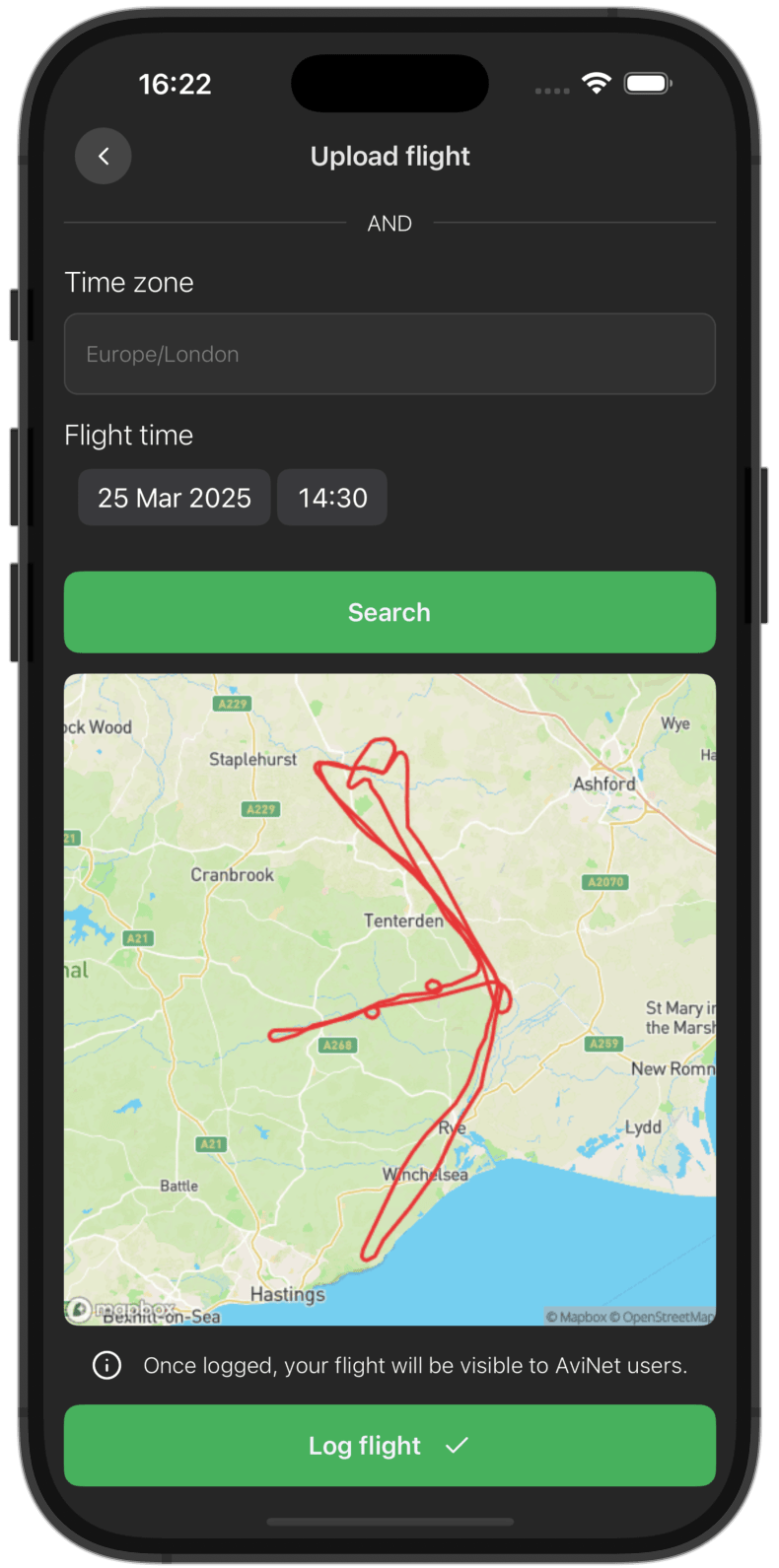
If found, your flight track will be available to preview and share within moments.
If not found, try a different timestamp (±10 minutes is usually enough) and double-check the timezone or aircraft information you've entered. It's a good idea to try a different timestamp because the FR24 integration works by finding a single point of data. If there is a temporary loss of ADS-B signal at the point you've searched for, the flight may not be returned but can still be found with an alternative timestamp. If you are flying across large bodies of water, it is recommended to pick timestamps that are certain to be near land (e.g. shortly after take-off or shortly before landing).
PureTrack Integration
For PureTrack users, we offer seamless one-tap sharing. To do so:
- (1 time only) Connect your AviNet account by using an API key and adding it to your PureTrack account configuration
- Share flights by pressing the "Send to AviNet" button in PureTrack.
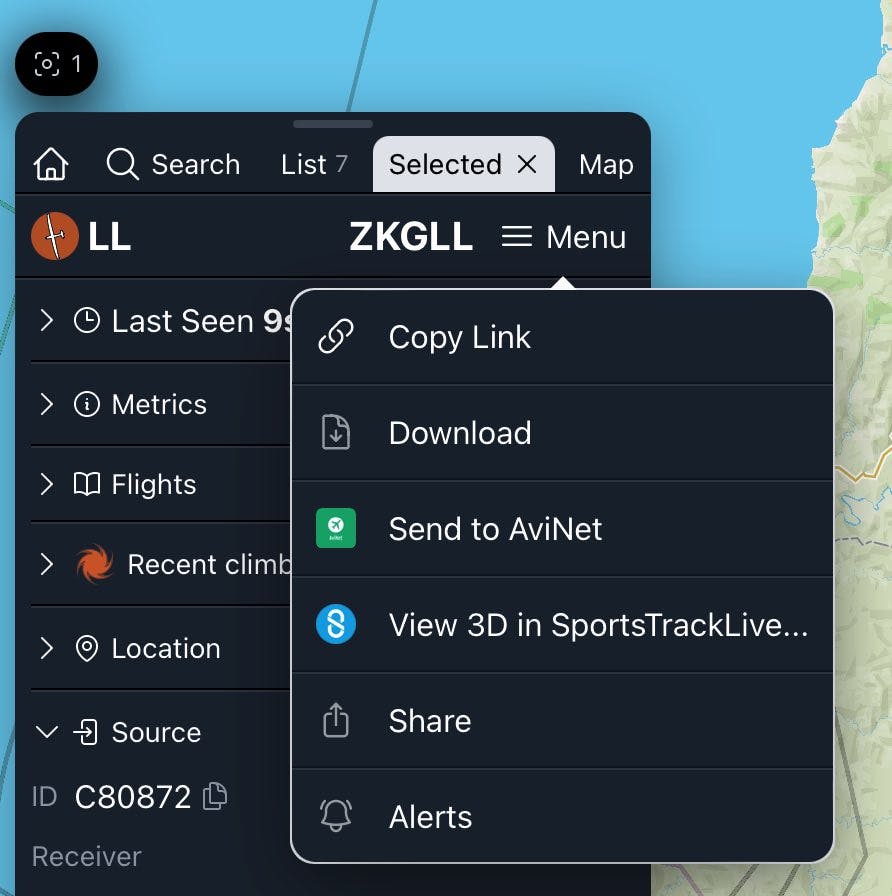
If you haven't checked out PureTrack yet, we highly recommend doing so. PureTrack is a web-based platform that consolidates data from a variety of tracking systems, including SPOT, Garmin inReach, FLARM, ADS-B (ADSBHub and ADSB.lol.), and numerous mobile applications, displaying all tracked entities on a single map. If your flights don't appear on FlightRadar24's ADS-B receiver network, they may well show up here.
Using In-Flight Tracking (e.g. SkyDemon)
If you use flight tracking software such as SkyDemon, OzRunways, ForeFlight, and Garmin Pilot, or hardware such as OnFlight Hub , then there are several options available to you. For all flight upload methods, we support the major flight file formats of GPX, IGC, KML, and ONFLIGHT.
Automated Email Upload
From many in-flight tracking applications, you can share your flights directly through their app. To ensure we have a universal solution (and to cater for the major player in this field: SkyDemon), you can share your flights via email to us. Note: The email you contact us with must be your registered AviNet email address. If you require a secondary email (e.g. Apple Private Relay), get in contact with the team, and we can set this up for you.
- Send your flight file(s) attached to an email to upload@avinet.app. The email will be processed and uploaded automatically. If the email has multiple files of the same file type attached, they will be sorted in chronological order and uploaded as a multi-leg flight. Typically, these are A-B-A flights and include multiple take-offs and landings. If the email has multiple files of different file types, the GPX file will be prioritised. You can share via email directly from the SkyDemon application. This is the most common method for SkyDemon users.
- Send your flight files attached to an email to bulk-upload@avinet.app. Flight files may be of different file types, and all files included will be uploaded as separate flights. This is a fantastic method if you have a large backlog of flights you wish to share on AviNet.
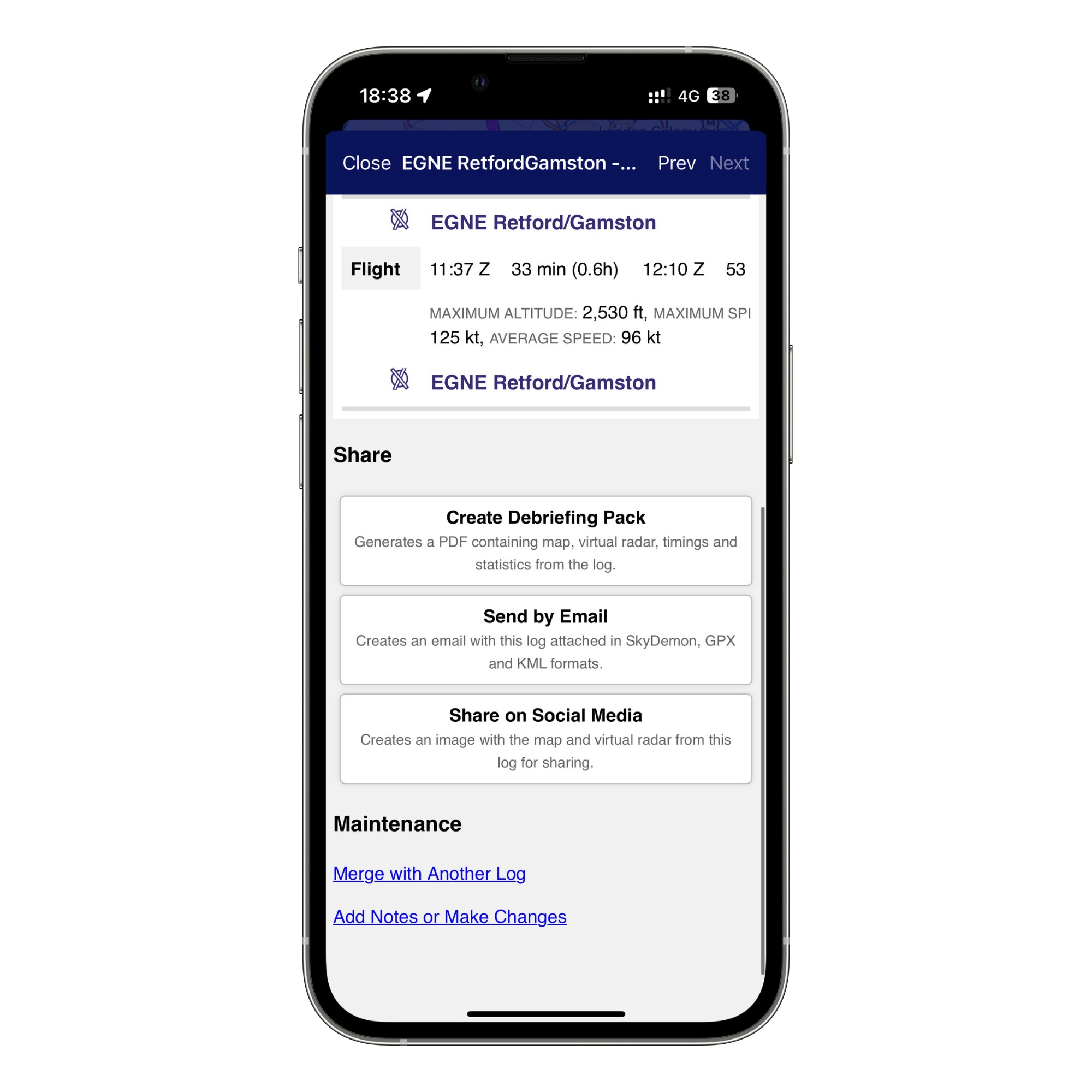
AviNet Application
Use the AviNet mobile app to select and upload one or more flight files directly from your device.
- Head to the AviNet app
- Open the "Upload" tab
- Press "Upload flight tracks", then "Select flight tracks"
- Once you've selected all the files you want to upload, you can press "Upload flight". The files must be all of the same file type and will be sorted chronologically to create a multi-leg flight.
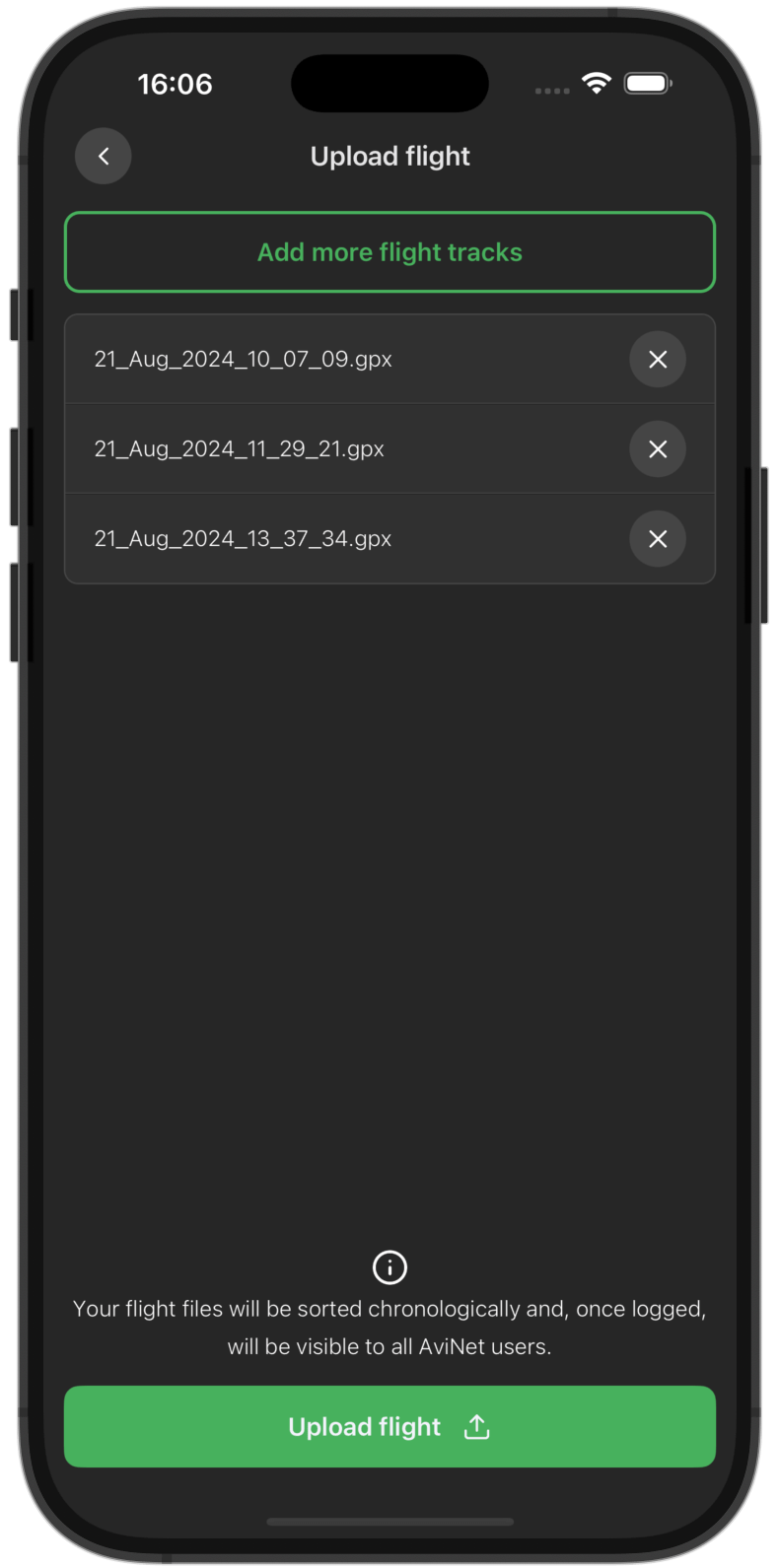
Tip: In the event that AviNet is not on the same device as your EFB, it might make sense to use cloud storage (e.g. Google Drive) to save the files into, before selecting and uploading them to AviNet.
AviNet Web Uploader
Visit https://upload.avinet.app/ to upload flights from your computer. Once you have successfully uploaded the flight via your computer, you can head back to the AviNet app to customise the flight information and add photos. The web uploader supports:
- single file flight uploads
- multi-leg flight uploads (via multiple files of the same file type)
- bulk flight uploads (via multiple files which may each have any accepted file type)
Note: Currently only email / password and Google sign in is supported. Let us know if you used Apple to create your account on the AviNet app and require access to the web uploader, we can help you out.
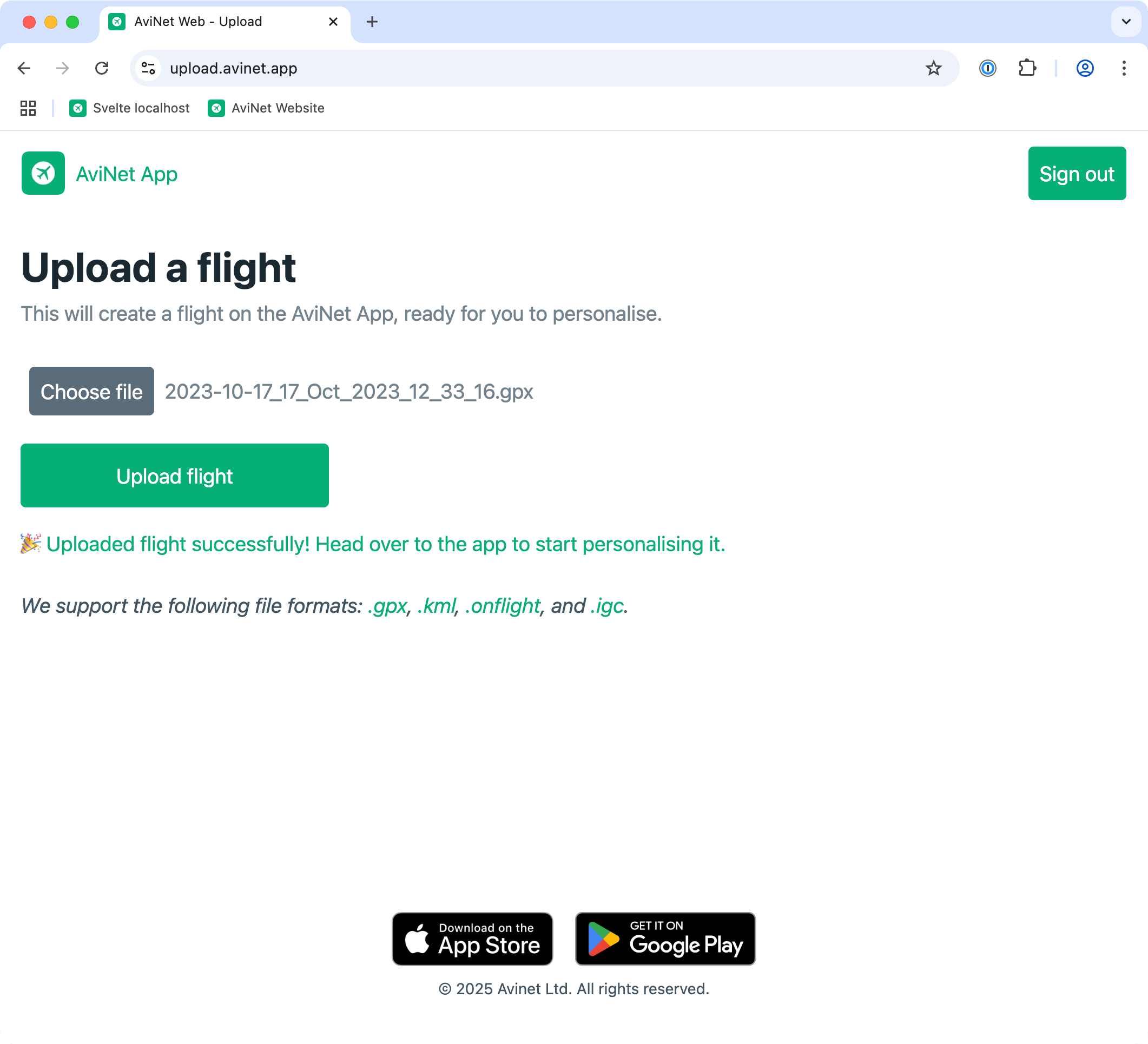
AviNet API
For those familiar with programming or aviation organisations looking to build custom integrations, our documented API endpoints enable programmatic flight uploads using API keys .
The Road to Effortless Uploads
When we started AviNet in April 2023, flight uploads were limited to GPX file uploads through the mobile app. Today, we offer seven different methods (with 4 supported file types) to share your flights, each designed to fit efficiently into your flying routine. We're actively engaging with electronic flight bag (EFB) providers to encourage direct integrations, similar to our successful PureTrack integration. With your engagement and support, we will make this vision of seamless integration a reality.
Help Shape the Future
Your feedback drives our improvements. Are you using one of these upload methods? Do you have suggestions for making the process more efficient? Contact us through our Discord community , at support@avinet.app , or by providing in-app feedback. We read and consider everything we receive.



